6 November 2020
Access Voot outside IndiaYes, you can access and watch Voot outside India with Getflix Smart DNS & Smart VPN networks. Get started free here.
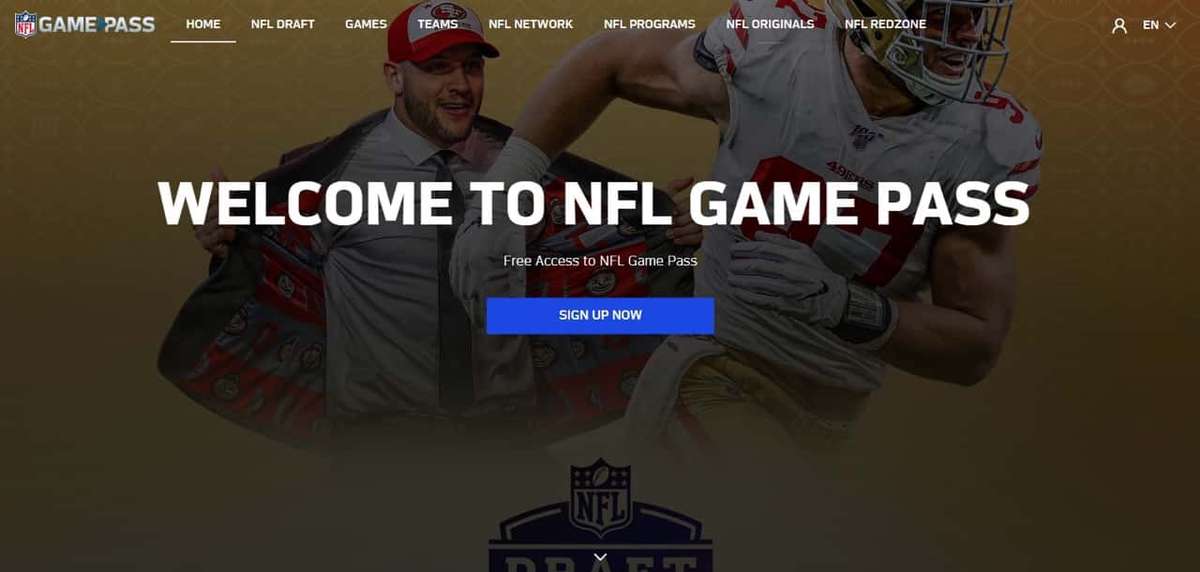
9 July 2020
There’s no denying the impact that the NFL has had in the lives of Americans everywhere. But despite its popularity, access to the sport is still somewhat limited given how blackout policies still exist.
If you want to continuously enjoy watching NFL games without interruption, you might have to invest in a VPN service.
In this post, you’ll learn how you can use a VPN to stream NFL games through NFL Game Pass. And as you’ll soon find out, the whole process will only take minutes.
It’s so easy, almost anyone can do it.
Get started with a 3 days free trial.
Cancel anytime during your trial - no charges if you cancel before trial ends.
NFL Game Pass is an on-demand streaming service that features NFL games both past and present.
Its content targets hardcore football fans as it also provides other football-related programs that cover the genre.
The only caveat is that, depending on where you live, some features are not there. For example, those who are watching outside the US can watch the games live. Those who are in the US would have to wait until the game is over because of the aforementioned blackout policy.
What does that mean for you?
If the game is taking place at a stadium near you, you might not be able to stream the game live. You’re forced to watch it through your local TV or from the venue itself.
But with the help of a VPN, you can bypass BFL blackouts and enjoy the games live no matter where you are in the world.
Blackout restrictions prevent people like you from watching games through third-party applications or vendors. In the NFL’s case, this resulted in what the public refers to as blackout games.
Back in the day, blackout policies prevented live broadcasts of games whenever stadiums failed to sell out tickets. This encouraged people to go to the stadium.
These days, you’ll find blackout games in services like the NFL Game Pass because the NFL would prefer that you watch the game through your local TV station.
If your local team is playing, you might not see them in action live if you’re using Game Pass.
Unless you’re watching from certain locations, that is.

At this time, NFL owners deliberate (on an annual basis) on whether to suspend the blackout rule.
But until such time when the NFL removes the blackout policy entirely, you can expect to miss out on a couple of home games.
There are various reasons why bypassing NFL blackouts would be in your best interest. If you’re looking for reasons to invest in VPNs to remove NFL’s blackout feature, here are a few.
The most obvious reason why you’d want to remove blackouts is so that you can watch the games live. If you set your VPN to a country other than the US, Canada, China, along with some countries in Europe, you can watch football games as they happen.
For whatever reason, residents outside the US get more out of their NFL Game Pass subscriptions than those in the US. A paid Game Pass subscription costs $9.99/month (billed annually).
If you want to maximize your subscription, you’d want to bypass blackouts.
The cord-cutter movement refers to people who want to move away from the traditional cable TV setup and toward digital media. Instead of watching movies on cable, they now enjoy shows offered on streaming services like Netflixand Disney+.
But because issues like NFL blackouts still exist, sports fans still rely on traditional media to watch the games live.
NFL Game Pass can remove those restrictions, provided that you bypass the blackouts using a VPN.
If you wish to be part of the movement but couldn’t before, this could be your chance. This might even help you save money down the line because you’re no longer paying for shows and channels that you don’t actually watch.
Those who rely on TV to watch football games are typically tied to their couches. But that’s not the case with NFL Game Pass. And if you use a VPN service to watch live games, you can be anywhere you need to be.
You can watch while commuting, in a cafe, at work while on your break, or out in your garden.
As mentioned earlier, the secret to watching NFL games through Game Pass is subscribing to a VPN service provider like Getflix.

With Getflix, you can watch NFL Game Pass anywhere in the world. And even better, you won’t experience NFL blackout matches anymore.
Here’s a guide on how to use Getflix to bypass blackout policies.
If you’re using a VPN for the first time, you might not want to commit until you see if it’s really worth paying for.
But with Getflix’s 14-day free trial, you can try out its VPN service without having to worry about getting billed. It won’t even ask for your credit card information. All you need to provide is your name and email address.

To finish the setup process, you have to click a link in the confirmation email that Getflix will send you.
From your dashboard, check your IP Address Status. Unless something unforeseen happened during the setup stage, your IP address should be labeled as registered.

Do note that your IP address could change over time depending on your ISP provider. If that happens, there a force update button that you could press to restore the connection.
Next, scroll down a bit and you should find your DNS status.
Unlike your IP address, your DNS settings should not be configured at this point.

Here’s how you update your DNS settings.
You need to find the DNS server closest to your region/country. Here’s a list of DNS servers you could use. If you live near Spain, for example, then you should use 185.93.3.168 as your DNS server.
You have two options. You can change the DNS server through your router or change the DNS server on every device you intend to use.
What’s the difference?
Updating your router will ensure that any device connected to it can access US Netflix. This is the more convenient route. However, those who are not familiar with their router settings might find this process inconvenient. But if you plan to update your DNS through your router, consult your user manual as every brand is different.
The easier method would be to change the DNS settings on your device.
Getflix has guides on updating your DNS server whether it’s for macOS, Apple TV, Android, Xbox, Playstation, and more.
For now, we’ll show you how to update the DNS server on Windows computers.
Go to Control Panel > Network and Internet > Network and Sharing Center.

Go to View Your Active Connections and click Connections. If you’re using Ethernet, your connection will show Ethernet. Those who use WiFi will see Wireless Network Connection instead.
In the window that will pop up, click Properties.

This will trigger another window to open. Open the Networking tab. From the list of connections, look for Internet Protocol Version 4 (TCP/IPv4).

Once selected, click Properties.
Go to the General tab. You should find a field labeled Use the Following DNS Server Addresses. There, you’ll see two empty fields.

In the Preferred DNS Server field, enter the DNS server you selected (the one closest to your location). If you found another DNS server that’s also near you, you can enter it on the Alternate DNS Server field.
Once finished, click OK.
That’s it. You should now have access to US Netflix. Go back to the Getflix dashboard and check your DNS status to confirm.
If you skipped the free trial and signed up for a Getflix plan straight away, you should have the option to activate your VPN.
Turning on your VPN not only secures your activity online, but it also prevents cybercriminals, ISP providers, and government agencies from tracking your movements while browsing the web.
It’s an additional layer of security that will give you peace of mind.
Sign up for a Getflix 14-day free trial today so you can enjoy everything US Netflix has to offer.

Even if your trial runs out, Getflix has one of the most affordable plans with a one-month subscription costing $4.95/month. Of course, the longer you subscribe, the more you will save.
Getflix lets you enjoy US Netflix outside the US (and other US streaming services) from anywhere in the world so it’s worth investing in.
6 November 2020
Access Voot outside IndiaYes, you can access and watch Voot outside India with Getflix Smart DNS & Smart VPN networks. Get started free here.
14 July 2020
Stream HBO España from outside SpainYes, you can unblock and watch HBO España outside Spain with Getflix Smart DNS & Smart VPN networks. Get started free here.
13 July 2020
Access HBO Nordic outside ScandinaviaYes, you can access and watch HBO Nordic outside Scandinavia with Getflix Smart DNS & Smart VPN networks. Get started free here.
Get started with a 3 days free trial.
Cancel anytime during your trial - no charges if you cancel before trial ends.