
26 April 2022
What’s the Best VPN for the Money?How GetFlix.com Compares to ExpressVPN, NordVPN, and SurfSharkWhen you browse the Internet without a secure connection, your private data is at risk.
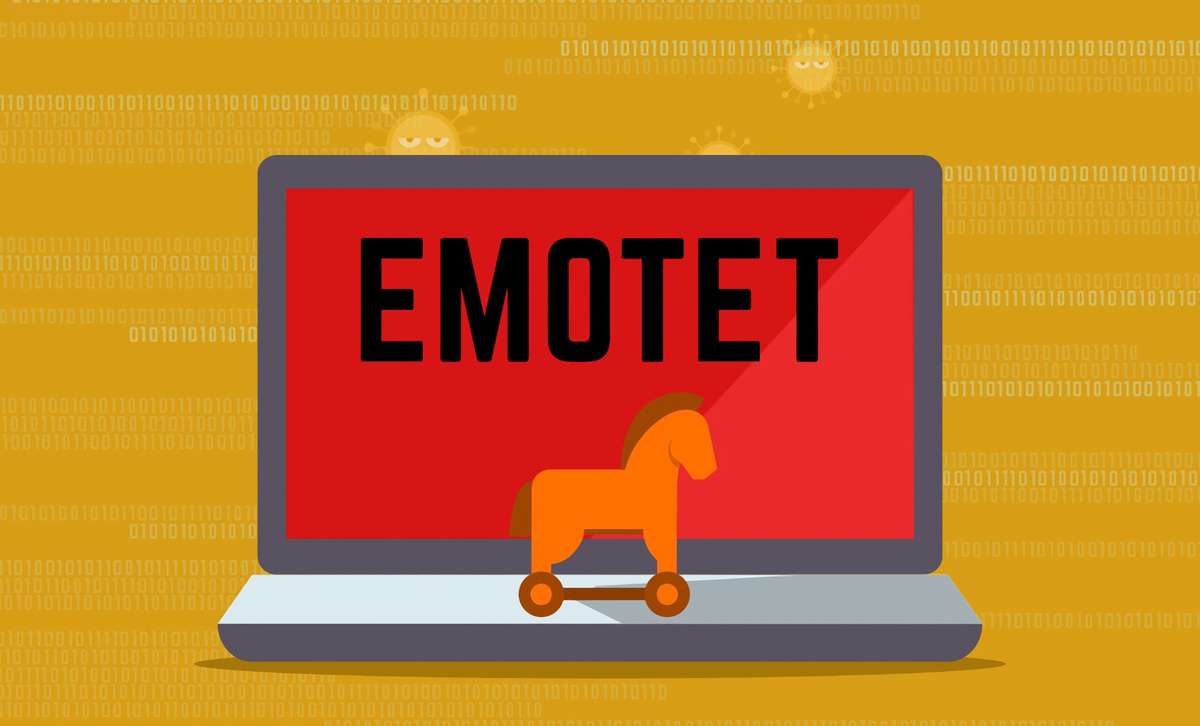
21 March 2022
What is Emotet malware?
What is Emotet malware? This piece of
This malware is designed to collect passwords and other personal information, which it uses to access secure data. Once inside a system, Emotet conducts brute-force attacks on the passwords stored in a victim's system. After capturing the files, the cybercriminals use the stolen data to demand a ransom. The ransom can range from a few thousand to millions of dollars.
The FBI says the malware's developers sublet software and infrastructure. Once they had infected a computer, they then started infecting other computers and networks. The criminals used emotets to spread the infection. But the FBI warns that the malware's developers had ulterior motives and that the Emotet ransomware is a threat to all computers.
How does the Emotet malware work?
Infections with Emotet begin with phishing emails. It is typically spread through an email that contains an attachment or a link to a download file. The recipient clicks on the link or opens the file and sets in motion a malicious macro. Once the infection has been installed, the infected device will begin spreading emotets. This means that you should take proactive steps to prevent it from affecting your computer.
The malicious programs attach themselves to email attachments that are sent to contacts, family members, co-workers, and clients. The emails are designed to encourage recipients to click on the bad URLs. Once inside a system, the adware loads its payload and encrypts sensitive files. Assailants can also gain access to sensitive data by compromising common passwords.
Once the infection is complete, it scans your contact list and bombards them with malicious emails. These messages appear to be from a trusted source, and they try to entice you to click the malicious links. Once your system is infected, you will then be sent spam emails containing the same malicious macros.
The Emotet virus is a dangerous piece of malware that has worm-like abilities. It can spread to other computers and can also connect to nearby Wi-Fi networks. Another type of malware that is particularly difficult to detect is polymorphic. This type of infection can change its appearance and remain dormant for a long time to evade detection. You should always backup your files and disconnect your network systems before removing a threat.
Infection with Emotet malware is extremely common, especially on old computers. It uses a variety of attack vectors to infect your system. Infected devices typically lack security patches, so it can be easy to get infected. You should take precautions to protect your data by preventing infection. It is important to learn the symptoms of Emotet malware to protect yourself. The first step is to learn how to identify the virus.
Emotet is an incredibly difficult malware to remove. It is hard to detect and remains dormant until you hit the "destroy" button. When the malware is detected, it can cause severe damage to your system. The most effective way to remove Emotet is to scan the infected system with antivirus software. It can be detected by scanning the entire computer.
The Trojan Emotet Banking is the most dangerous malware in the world. It has targeted many large organizations as well as countless individuals. Its main purpose is to steal sensitive information from your computer. It is designed to use the administrator password to gain access to sensitive data on your system.
Affected companies include the government, schools, and various industries. Affected organizations and governments could be at risk of being infected by this ransomware. It is extremely easy to be affected. You need to update your antivirus software and remove all suspicious files on your computer.
Once the Emotet malware has infected a computer, it can spread quickly by trying to crack passwords. It is a dangerous malware that spreads through the internet via two flaws in Windows. It uses the DoublePulsar vulnerability to install itself on computers and infect other computers. This vulnerability was also used by the WannaCry Trojan in 2017. It can infect a computer without human intervention, which makes it even more dangerous.
Emotet Malware: How can you protect your PC?
Fortunately, the Emotet malware has a few ways to enter your computer. It can be installed by a malicious website or a malicious email. It is also possible to get emojis on your own computer. It is a common virus, but it is not the only one that can cause trouble. To protect your system, you need to install anti-malware software on your computer. This will help you protect your data and your identity. The removal of emotets is not easy, but it can be prevented.
Emotet and a lot of malware are spread by email attachments. This means that you will need to be vigilant to prevent the infection from spreading. You can use the same strategy to protect your computer against the Emotet infection. By following these guidelines, you can prevent your PC from becoming infected with Emotet. Once your computer has been infected, it is a good idea to update your antivirus software to protect your PC against the virus. You should also use a password manager to keep your passwords safe.
Before downloading any file, check its description. Be careful with email attachments. Do not open any attachments that are not from trusted sources. If you see a phishing message, delete it immediately. The file will be deleted, and your computer will be protected from further infection. If you cannot find the file you downloaded, backup your data.
In addition to protecting your computer from infection, you should always back up important data. Ensure that your computer has a backup of your documents before sending them. This way, you will have a copy of them if you lose them. Then, if you do lose a backup, you can easily restore the same data again. And if you have got an email, do not forget to delete it.
To prevent Emotet malware, you should make sure that your computer has security software. It can detect and block the Emotet malware by using its code signature. Therefore, it is important to protect yourself from these threats. You should also install antivirus software on your computer as soon as possible. You can also make use of cloud-based security solutions. They will help you avoid the emotet infection on your PC. If you are worried, you can delete all the files in your inbox. There are no easy fixes for this problem, so take note of the warnings from your antivirus service.
Microsoft Office files can also be infected with Emotet. It is important to update your anti-malware software, especially if you have not recently updated it. You should also make backups of your files, keep your data on a separate partition, and avoid opening attachments that contain malicious code. Do not forget to back up your data before installing any new malware. If you do not have time, you can delete any malicious documents on your PC.

26 April 2022
What’s the Best VPN for the Money?How GetFlix.com Compares to ExpressVPN, NordVPN, and SurfSharkWhen you browse the Internet without a secure connection, your private data is at risk.
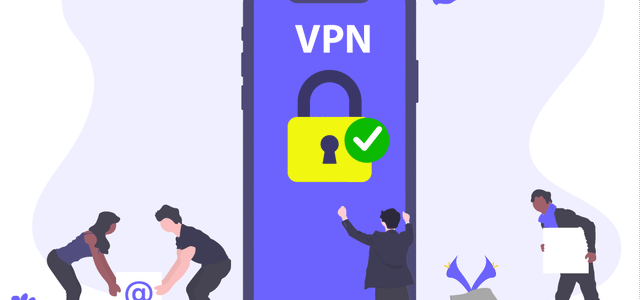
30 March 2022
Should You Buy a Lifetime VPN Subscription from a VPN Provider?Should You Buy a Lifetime VPN Subscription from a VPN Provider? If you are thinking about getting a lifetime VPN subscription, make sure to do your research first.
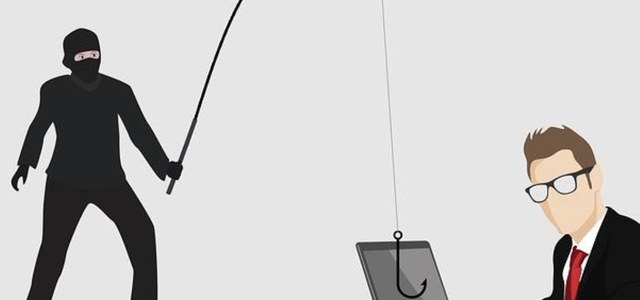
29 March 2022
10 Statistics That Will Convince You to Get a VPN!Data breach statistics aren't just bad news for consumers. Many businesses are facing a similar situation. The number of data breaches that occur in businesses is increasing, as is the amount of sensitive data that is exposed online.
Get started with a 3 days free trial.
Cancel anytime during your trial - no charges if you cancel before trial ends.