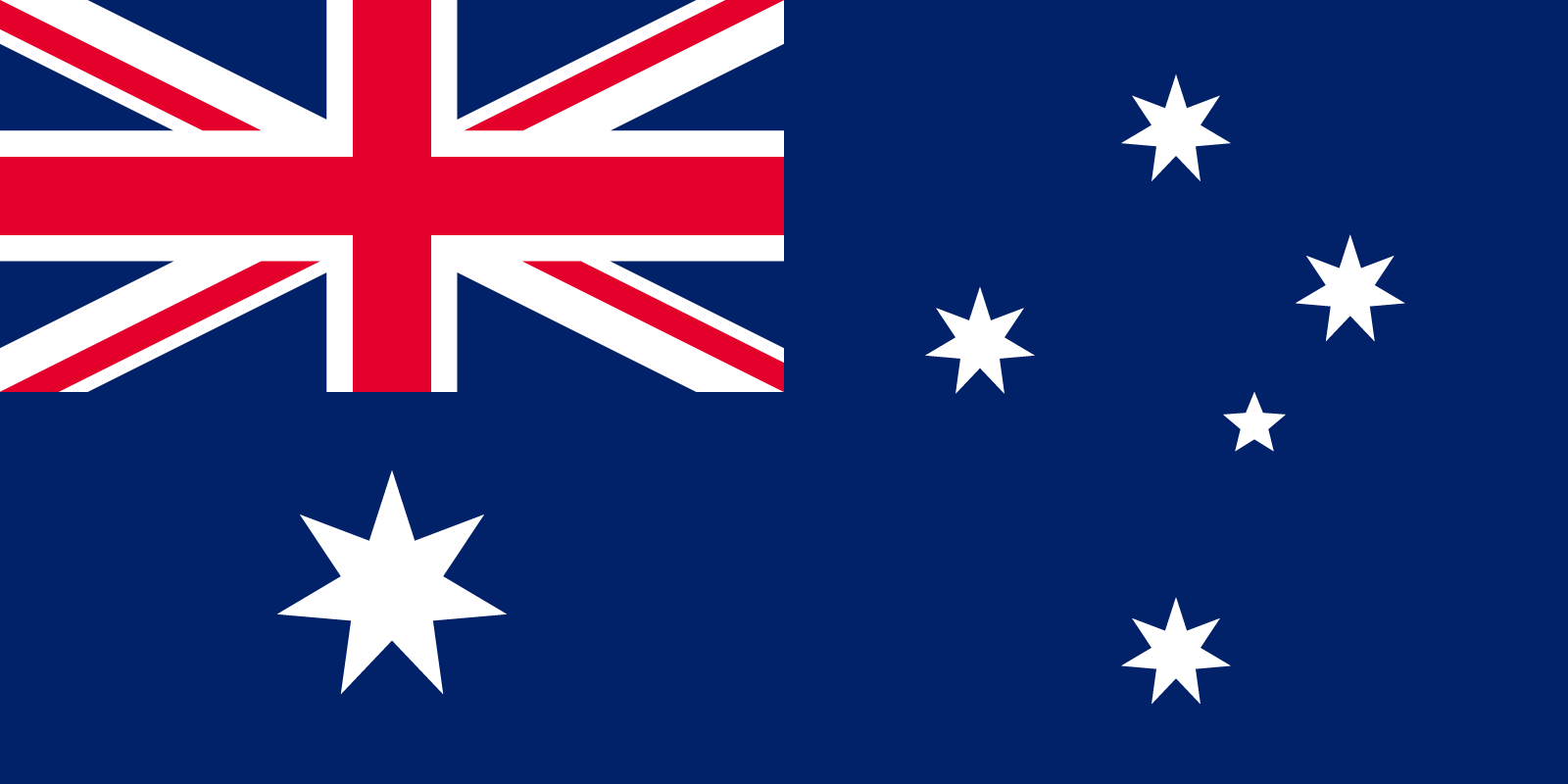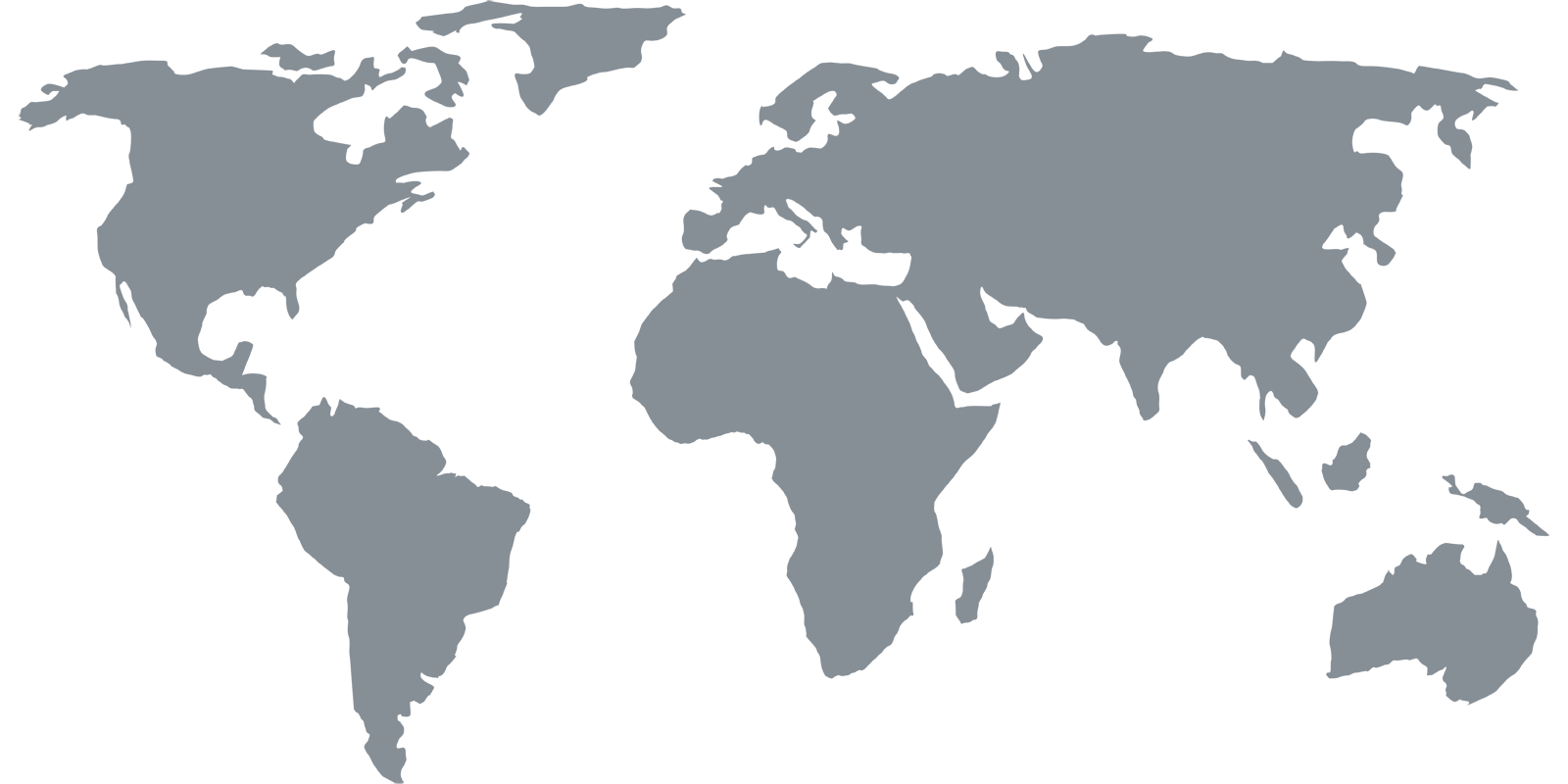Channels
SBS OnDemand
SBS OnDemand
Australia
Access SBS On Demand outside Australia
Yes, you can access and watch SBS outside Australia with Getflix Smart DNS & Smart VPN networks. Get started free here.
Get started with a 3 days free trial.
Cancel anytime during your trial - no charges if you cancel before trial ends.
SBS (Special Broadcasting Service) is a national public television network in Australia with SBS On Demand which is a video-on-demand and catch up TV service offering Australians free and unlimited online streaming of thousands of TV shows including children’s programming, comedies, documentaries, dramas, entertainment, food, current affairs, sports, and movies. SBS On Demand is available on the web and via apps for mobile devices, smart TVs and set-top boxes.
SBS On Demand is a comprehensive service which cover practically all spheres of life and everyone will find something for themselves. Whether you are a fan of sport (Tour de France live), news and current affairs (ABC World News Tonight), American indies (Cloverfield), Feel Good TV (The Carmichael Show), modern masterpieces (Loving Vincent), biopics (La Vie En Rose), family movies (Jungle Book) or binge-worthy series (Greyzone), SBS has them all for free. You simply need to register with the service. There is only one catch – the content is only available in Australia.
By detecting your IP, geo-restricted services like SBS block your stream if you try to access the website from anywhere outside its normal operating area. Therefore, if you’re an expat, traveler or are living outside Australia, you won’t be able to stream SBS content even if you have an active account with the streamer. What you need is a solution that will enable you to gain access to SBS from anywhere outside Australia.
How to watch SBS On Demand outside Australia with Smart DNS
Smart DNS sends part of your Internet traffic which is responsible for detecting your location via a DNS server thus masking your original IP (without actually changing it) and allowing you to access a lot of geo-restricted services supported by Getflix Smart DNS. You can still access your favorite local websites and your connection speed is not affected.
The first thing that you need to do is to sign up with Getflix and register your IP in our data base. You have 14 days of free trial at your disposal to test our service. Next, configure your device for Smart DNS. SBS On Demand is available for multiple operating systems and devices. Detailed setup instructions can be found here. If you want to have access to SBS on all your home network-connected devices, you can do it by configuring your home router.
Should you come across any problems with configuration, our support is always there for you to help. You can either contact us or go to our Knowledge Base and search for relevant information.
Watch SBS with Smart VPN anywhere outside Australia
If you are looking for an alternative way to access geo-located services like SBS On Demand and stay safe and anonymous online at the same time, Smart VPN is a solution for you. This technology encrypts your entire traffic and redirects it via a virtual tunnel directly through a dedicated Australian server changing your IP and making your traffic appear as if directly coming from Australia.
Due to heavy encryption, it gives you total security even if you have to use unprotected Wi-Fi networks available in numerous public places (airports, hotels, cafes, etc.). All your banking app passwords or private email files are safe from anyone trying to peek into your online activities. The solution is available to our regular subscribers and is a perfect alternative for travelers.
Become our user and stream your favorite shows on SBS On Demand wherever you are.
Get started with a 3 days free trial.
Cancel anytime during your trial - no charges if you cancel before trial ends.