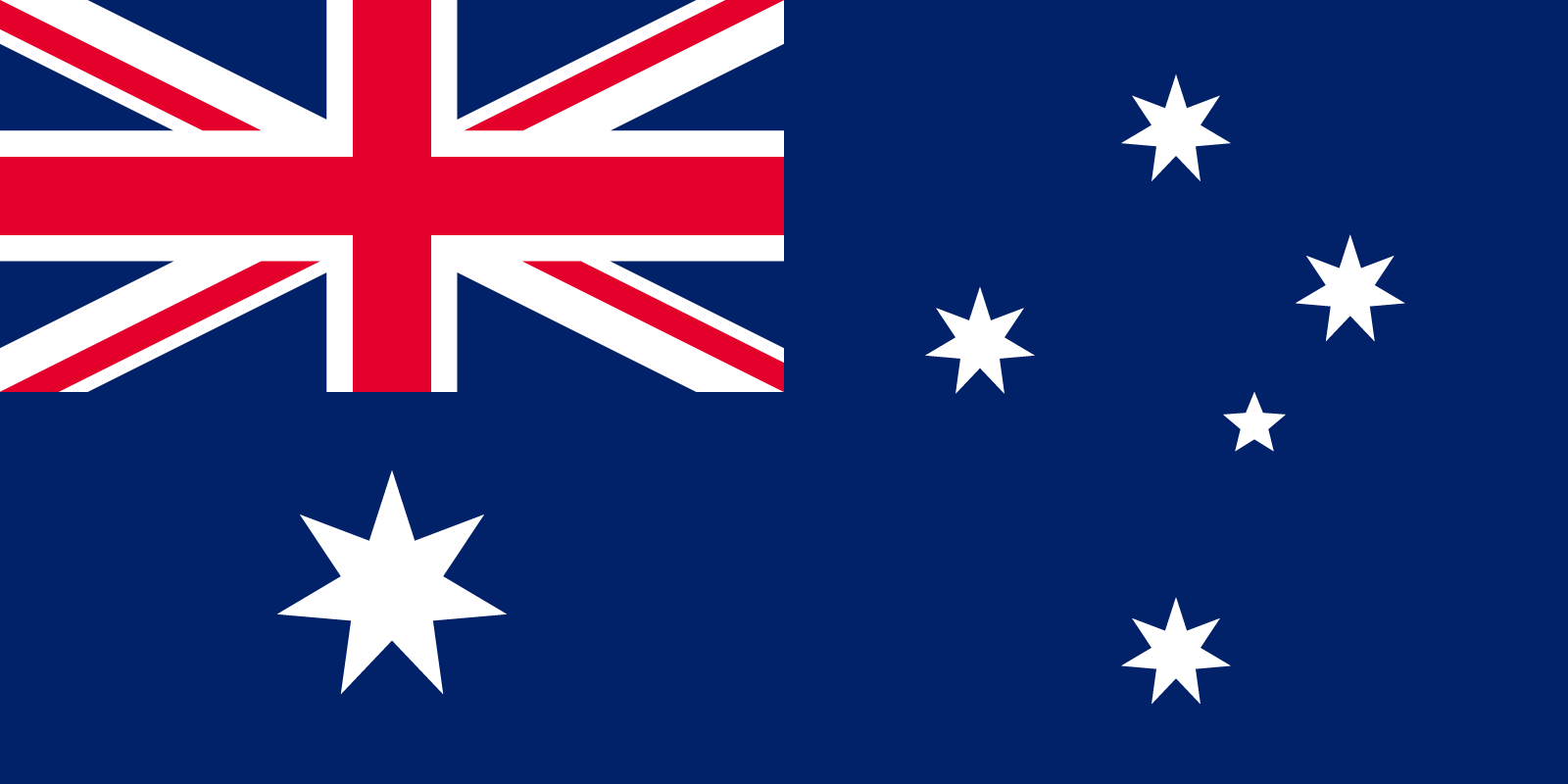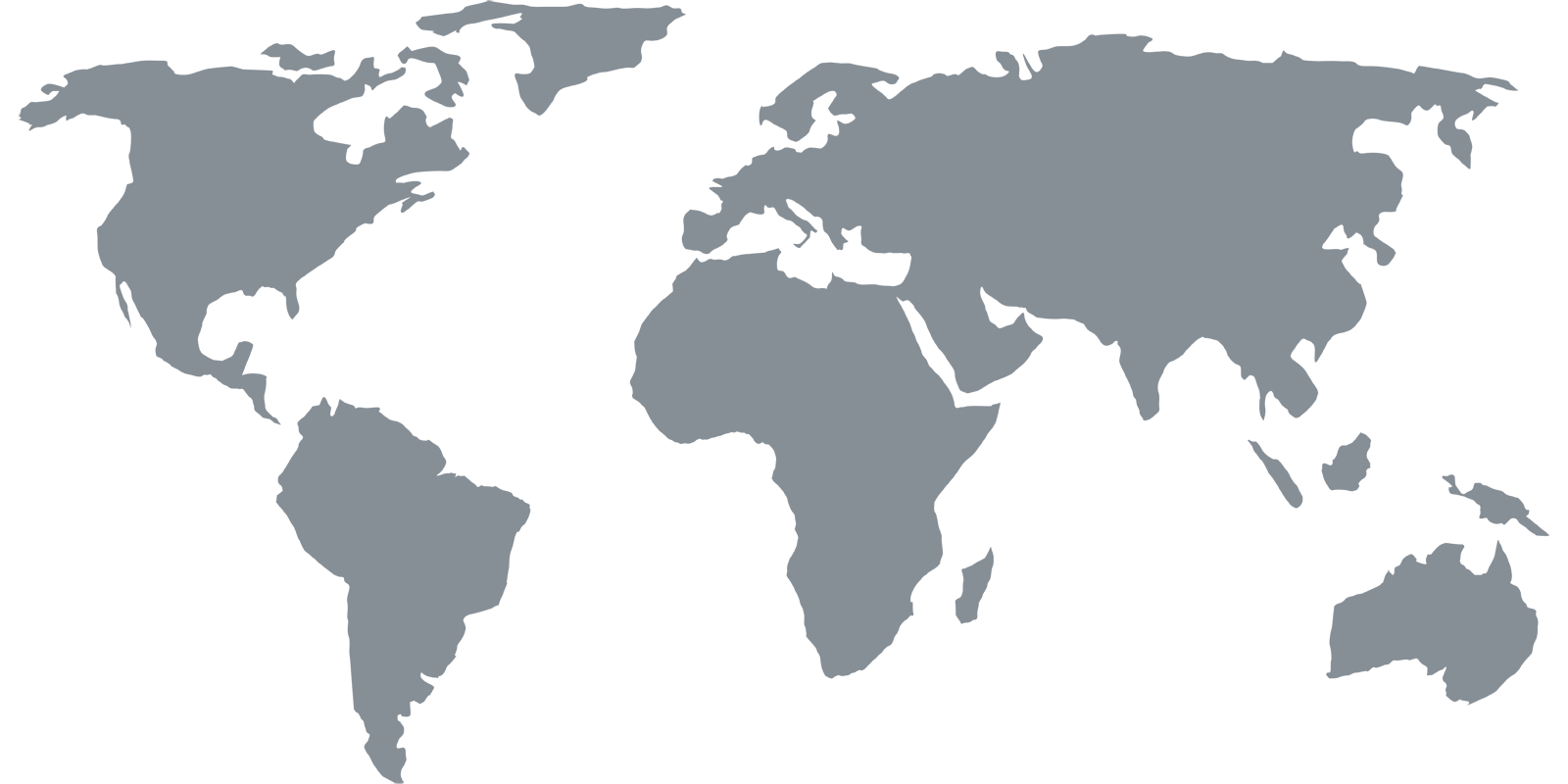Channels
TenPlay
TenPlay
Australia
Access TenPlay outside Australia
Yes, you can unblock and watch 10Play outside Australia with Getflix Smart DNS & Smart VPN networks. Get started free here.
Get started with a 3 days free trial.
Cancel anytime during your trial - no charges if you cancel before trial ends.
10Play is a free video on demand and catch up TV service of Network 10 – one of the biggest national free-to-air networks in Australia which is a division of CBS Studios International. CBS Corporation completed a re-merger with fellow media conglomerate Viacom as ViacomCBS, which gave the service incredibly wide selection of both local and international programs.
The service hosts movies, series, news and current affairs programs, lifestyle, children’s programming, sports, documentaries, reality shows, live TV and many other programs. he service is available on the web and via apps for mobile devices, smart TVs, set-top boxes and video game consoles, including:
- iOS devices
- Android devices
- Apple TV
- Telstra TV
- FreeviewPlus
- Samsung TV
- Android TV
- Fetch TV
The service is Australia-based and, due to geo-restrictions, can only we watched within the Australian territory. Your IP will be detected and your access to 10Play content will be blocked. Smart DNS is a great technology which will enable you to stream 10Play from anywhere in the world.
How to access 10Play outside Australia with Smart DNS
If you would like to have access to the content of 10Play with all its interesting and versatile programming but travel or live outside Australia, you need to use Smart DNS to void being detected as coming from outside Australia. Sign up with Getflix (you have a 14-day free trial to test our service) and register your IP in our system. Next, you need to set up your device and you’re ready to watch 10Play. The service is available for numerous operating systems and devices. Detailed setup instructions can be found right here.
If you want to access 10Play on all your home network devices, you can do it by configuring your home router thus making all devices connected to your local Wi-Fi network to be able to have access not only to 10Play but also other geo-located channels supported by Getflix. As your original IP remains unchanged, you can also access all your local websites at the same time without any loss of connection speed.
If you require any help configuring Smart DNS at any point, contact us for help or go to our Knowledge Base where you can find a lot of helpful articles on many subjects related to our service and troubleshooting various issues. Our support is always ready to assist you.
Watch 10Play using Getflix Smart VPN
An alternative solution which is also available to our regular subscribers is Smart VPN. The technology combines the speed of Smart DNS with the security of VPN. Smart VPN sends your Internet traffic through a dedicated Australia-based server and encrypts your data thus hiding your original IP but making the connection anonymous and safeguarded from any outside interventions.
Smart VPN is available via our app and is very useful when you travel and have to access Internet over unprotected open hotspots that are widely available in public areas such as airports, hotels or shopping malls. If you want to keep your passwords and data secure – use out Smart VPN technology.
Join us to become our regular subscriber and use our Smart DNS and Smart VPN solutions to stream 10Play content from your devices from anywhere in the world along with many other geo-restricted channels available with Getflix.
Get started with a 3 days free trial.
Cancel anytime during your trial - no charges if you cancel before trial ends.