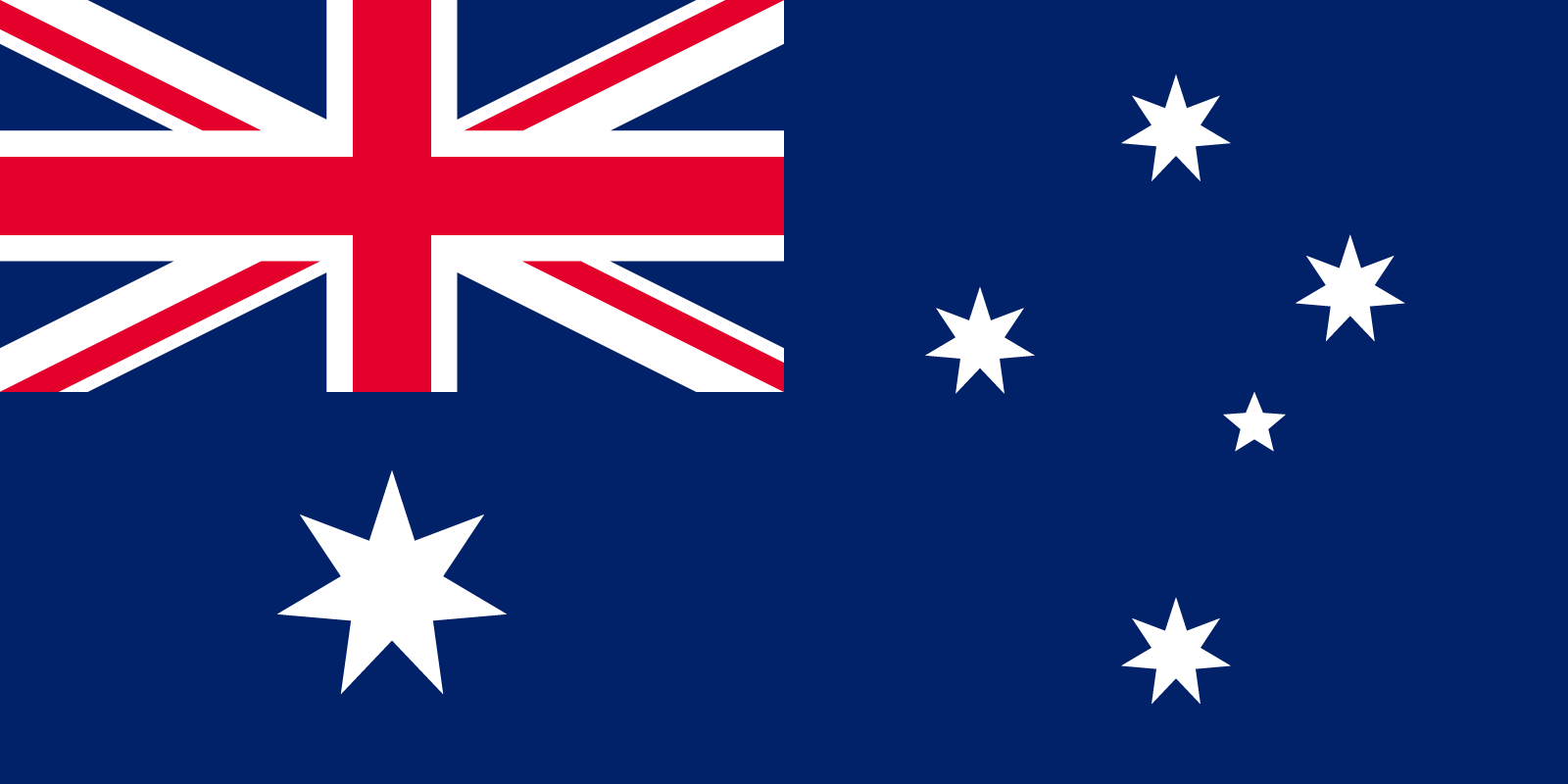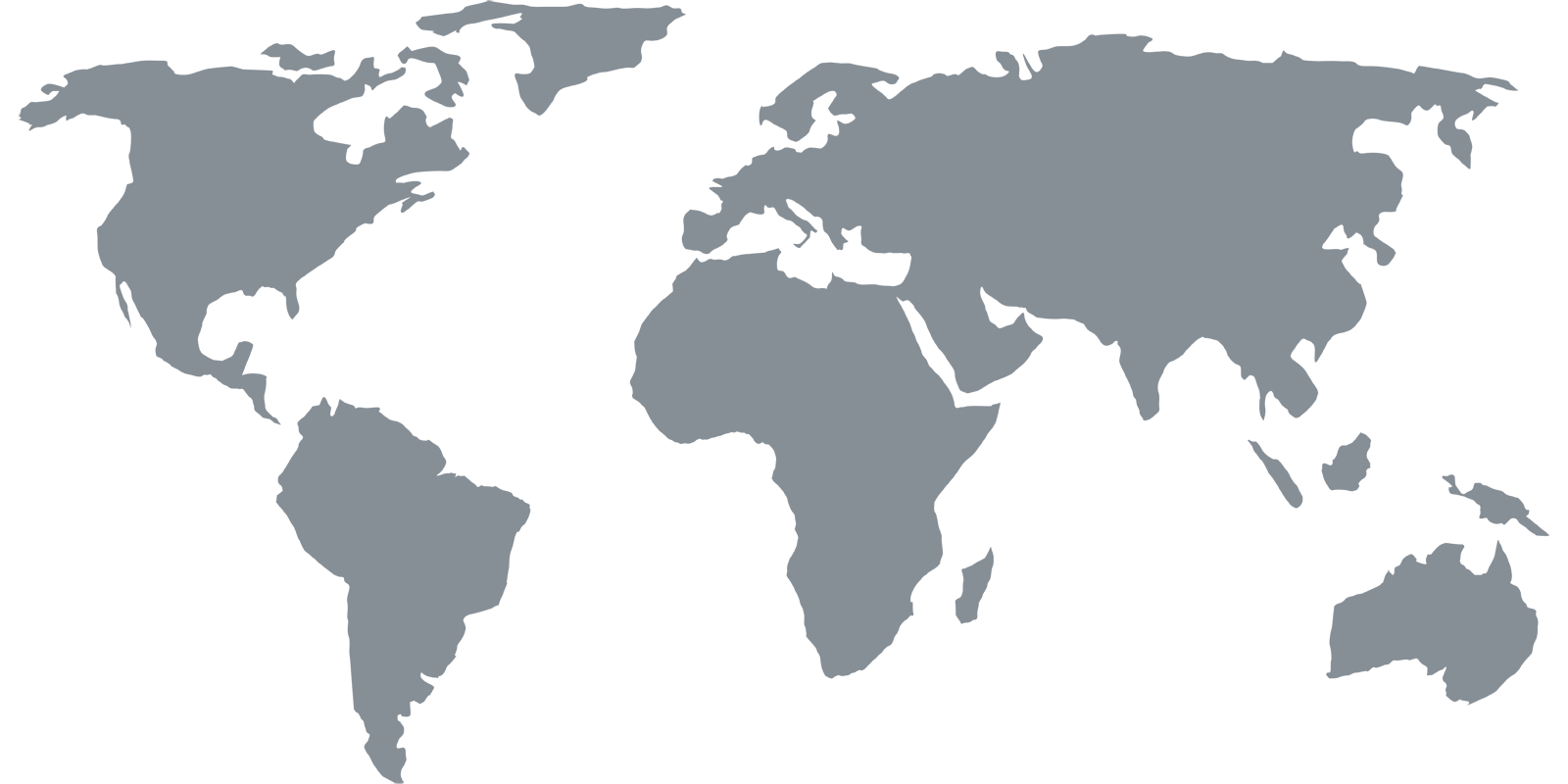Channels
Freevee
Freevee
USA
United Kingdom
Watch Freevee free outside US
Yes, you can unblock and watch Freevee outside the US with Getflix Smart DNS & Smart VPN networks. Get started free here.
Get started with a 3 days free trial.
Cancel anytime during your trial - no charges if you cancel before trial ends.
Freevee (formerly IMDb TV) is an American free ad-supported streaming service owned by Amazon. The service first launched in January 2019 as IMDb Freedive. IMDb Freedive announced its rebrand to IMDb TV, confirming it would triple its content selection by signing new deals with Warner Bros., Sony Pictures Entertainment and MGM Studios. At the end of April, 2022, it was rebranded as Amazon Freevee.
The service also has its own original programming such as the reboot of the 2008 crime drama series Leverage, live-action comedy franchise Corner Gas and young-adult espionage series Alex Rider. The noteworthy titles from the third-party content include NBC shows Chicago Fire and Chicago Med, Universal Television's Friday Night Lights, AMC series Mad Men, all-time favorite series Lost, Hell’s Kitchen, Star Trek movies, and many more in numerous categories (movies, reality TV, short-form series, documentaries).
Just like many services of this kind, Freevee is geo-restricted and can only be streamed from the US. Any attempt to watch the Freevee content from abroad (for example, while traveling) will end up with the message that it is not available in your location. Therefore, if you are living or traveling to Canada, Europe, Australia or Asia, you will not be able to access the service although it totally free to watch.
Watch free movies and shows on Freevee outside US with Smart DNS
If you want to watch Freevee from outside the US, you will need something that will make your IP appear to be coming from within the US. Otherwise, your IP will be detected as and your access to the service will be blocked. Smart DNS can help you overcome the geo-restriction issues. The solution is open for numerous operating systems and devices and the setup process is quite easy.
Smart DNS takes part of your Internet traffic responsible for your physical location through our US-based server. Neither your IP nor your connection speed is affected so you can still access your local websites without any problems. In order to access the Freevee content, you need to sign up for our service and register your IP in our system. You have 14 days of free trial to test our service.
Next, you have to configure your device to work with our Smart DNS. It’s quite easy and does not require any extra software, equipment or specialist knowledge. It just takes a few minutes and your computer, mobile phone, gaming console, smart TV, or media player will be configured to access the content from any of the geo-restricted channels supported by Getflix.
If you want to make all your home network-connected devices access Freevee, you can do it by configuring your home router. The setup process is a bit more complex but if you experience any troubles, contact us for help or visit our Knowledge Base to look for appropriate support articles.
How to watch free Freevee shows using Smart VPN
Another solution to stream geo-restricted content from Freevee is Smart VPN. This technology is a sophisticated tool which encrypts your traffic and sends it through a secured virtual tunnel to a dedicated server located in the country of destination. It is a very secure way to connect the Internet when you travel abroad and use open Wi-Fi spots available in public areas (airports, hotels, café, etc.) to use your banking app or personal email account.
Smart VPN is a comprehensive solution which combines Smart DNS-fueled access to Freevee shows from anywhere outside the US with the security and anonymity offered by the VPN solution. The application is available for our regular subscribers and is really easy to use.
Join Getflix and stream the best movies and shows for free from Freevee wherever you are.
Get started with a 3 days free trial.
Cancel anytime during your trial - no charges if you cancel before trial ends.