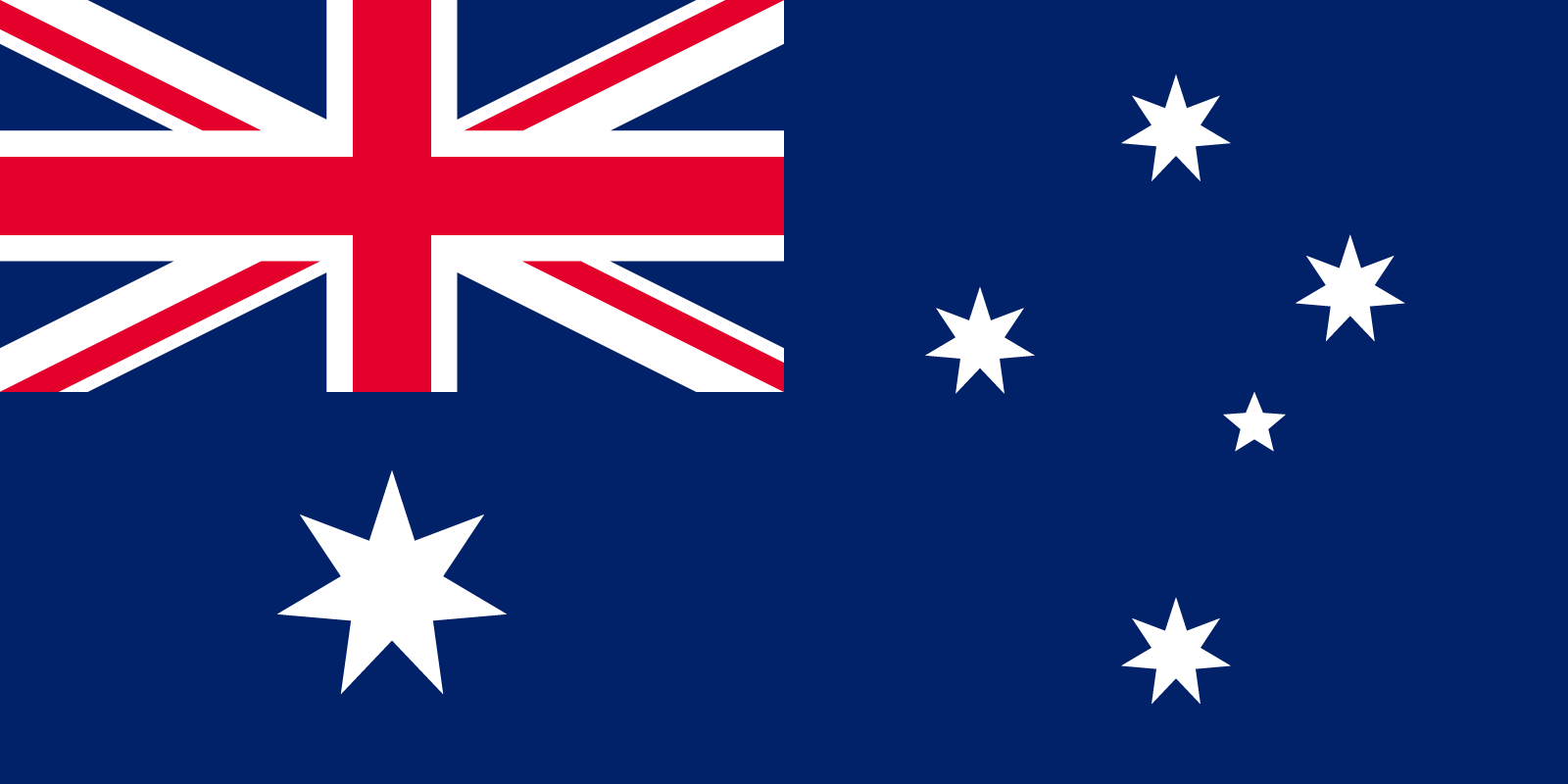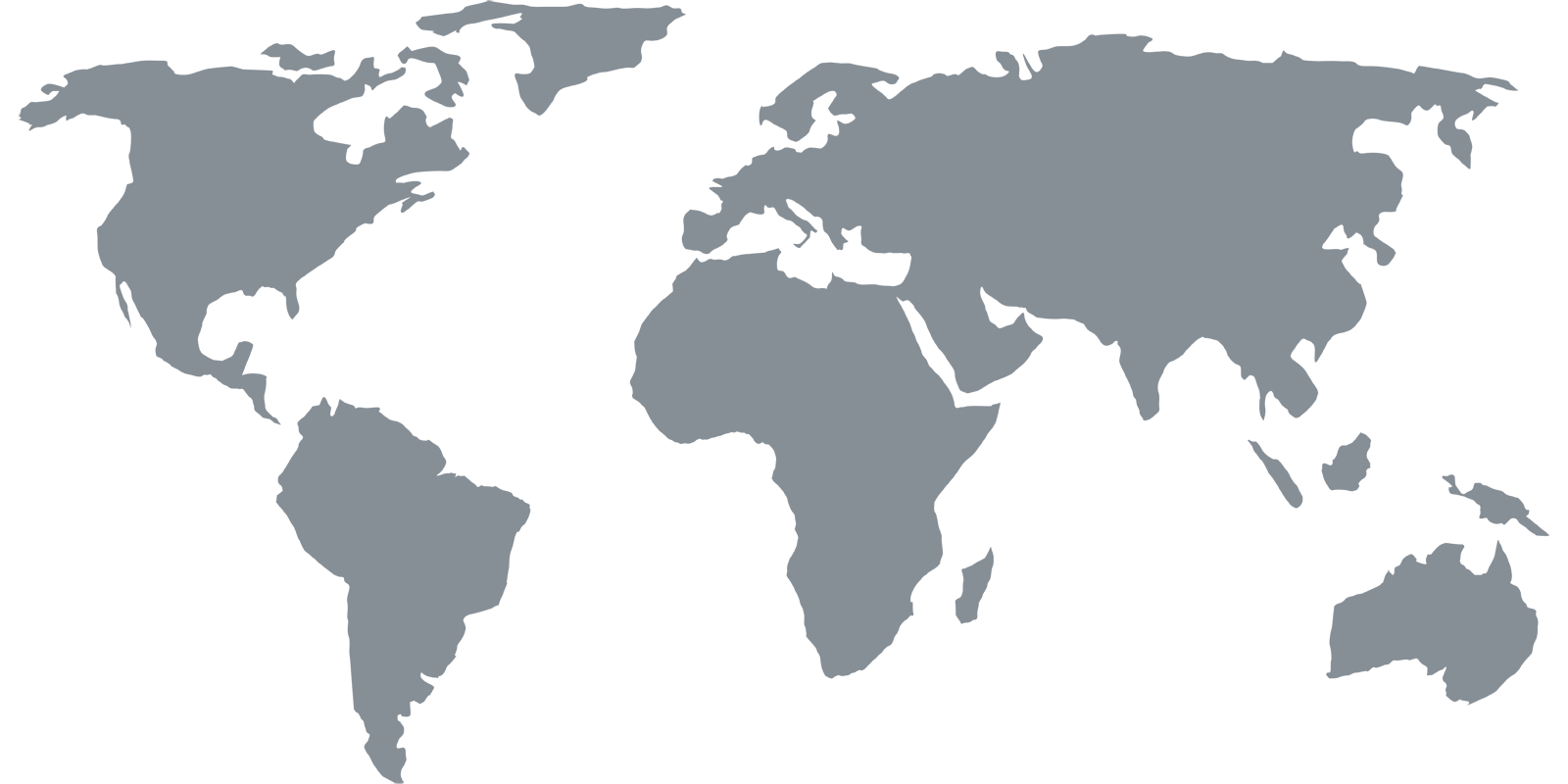Channels
Stan
Stan
Australia
Watch Stan outside Australia
Yes, you can unblock and watch Stan outside Australia with Getflix Smart DNS & Smart VPN networks. Get started free here.
Get started with a 3 days free trial.
Cancel anytime during your trial - no charges if you cancel before trial ends.
Stan is an Australian subscription video-on-demand service offering a broad-range of film and television content from both local and foreign productions, particularly from the United States and United Kingdom. Stan also includes a growing library of their own original film and television content. Despite being relatively new, Stan is currently the second largest streaming service in Australia with over 2 million active subscribers as of 2020.
The company has a content partnership deal with a lot of major streaming services including Sony Pictures, ABC, SBS and its World Movies subsidiary, ViacomCBS (covering Comedy Central, MTV, and Nickelodeon programming and exclusive rights to Showtime original programs), MGM, BBC Worldwide, Showtime, Village Roadshow, Warner Bros. International Television Distribution (bringing several new U.S. series to the platform), and Paramount Pictures. Recently, Stan reached a multi-year agreement with NBCUniversal for the rights to content from Sky Studios and its U.S. streaming service Peacock.
Stan is available for numerous devices and operating systems. Instructions for individual systems and devices can be found right here. The detailed list of hardware and software supported by Stan is below:
Hardware supported:
- Apple TV (since 13 May 2015)
- Apple iPad Pro 12.9" and 9.7"
- Apple iPad 2 and all later generations
- Apple iPad Air and all later generations
- Apple iPad Mini and all later generations
- Android tablets and phones running Jelly Bean 4.2 or higher
- Google Chromecast
- Sony PlayStation 3
- Sony PlayStation 4
- Microsoft Xbox One
- Telstra TV
Software supported:
- macOS: Safari, Google Chrome, WebKit or Firefox
- Windows: Safari, Google Chrome, Internet Explorer, Microsoft Edge, Opera or Firefox
- Linux: Google Chrome or Firefox
- Apple iOS
- Apple tvOS
- Android
Stan is a great service for all Aussies. The problem begins when they have to travel abroad or move outside Australia. The service is geo-restricted and its stream is limited only to the territory of Australia. If you want to access geo-located services, you need to use Smart DNS.
How to watch Stan outside Australia with Smart DNS
Smart DNS redirects your Internet traffic via a dedicated server which shades your original IP without changing it. Therefore, you can access both geo-located services and your local websites without any loss in the connection speed.
First, sign up with Getflix for a 14-day free trial and register your IP in our system. Next, configure your device for Smart DNS. It is really easy and does not require any special skills or additional software or expensive hardware. Just a few clicks of the mouse or taps in the screen and you’re ready to stream Stan.
You can also set up your home router if you would like to have access to all your home network devices. It may be a bit more complicated (but not very) but if you run into any kind of problems, you can always contact us for help or search for relevant information in our Knowledge Base.
Watch Stan outside Australia with Getflix Smart VPN
There is another solution to gain access to geo-located services like Stan from outside Australia. If you would like to have an additional protection layer and access Stan, you can use Smart VPN.
Smart VPN is a solution which provides you with access to geo-restricted services and protects your connection by taking the entire traffic via a dedicated Australia-based server, changing your IP and encrypting the entire data on the way. You can access Stan from outside Australia and use a secure connection over unprotected networks which are available in public places like hotels, airports, cafes or shopping malls.
Once you join us and became our regular subscriber, you can use whichever solution works best for you. If you want a quick and easy access to Stan or other geo-fenced services, you can use Smart DNS. If you’re looking for extra online security and anonymity and the possibility to stream from geo-blocked websites from any location – Smart VPN is a perfect solution for you.
Join Getflix and use both solutions depending on your needs and interests.
Get started with a 3 days free trial.
Cancel anytime during your trial - no charges if you cancel before trial ends.