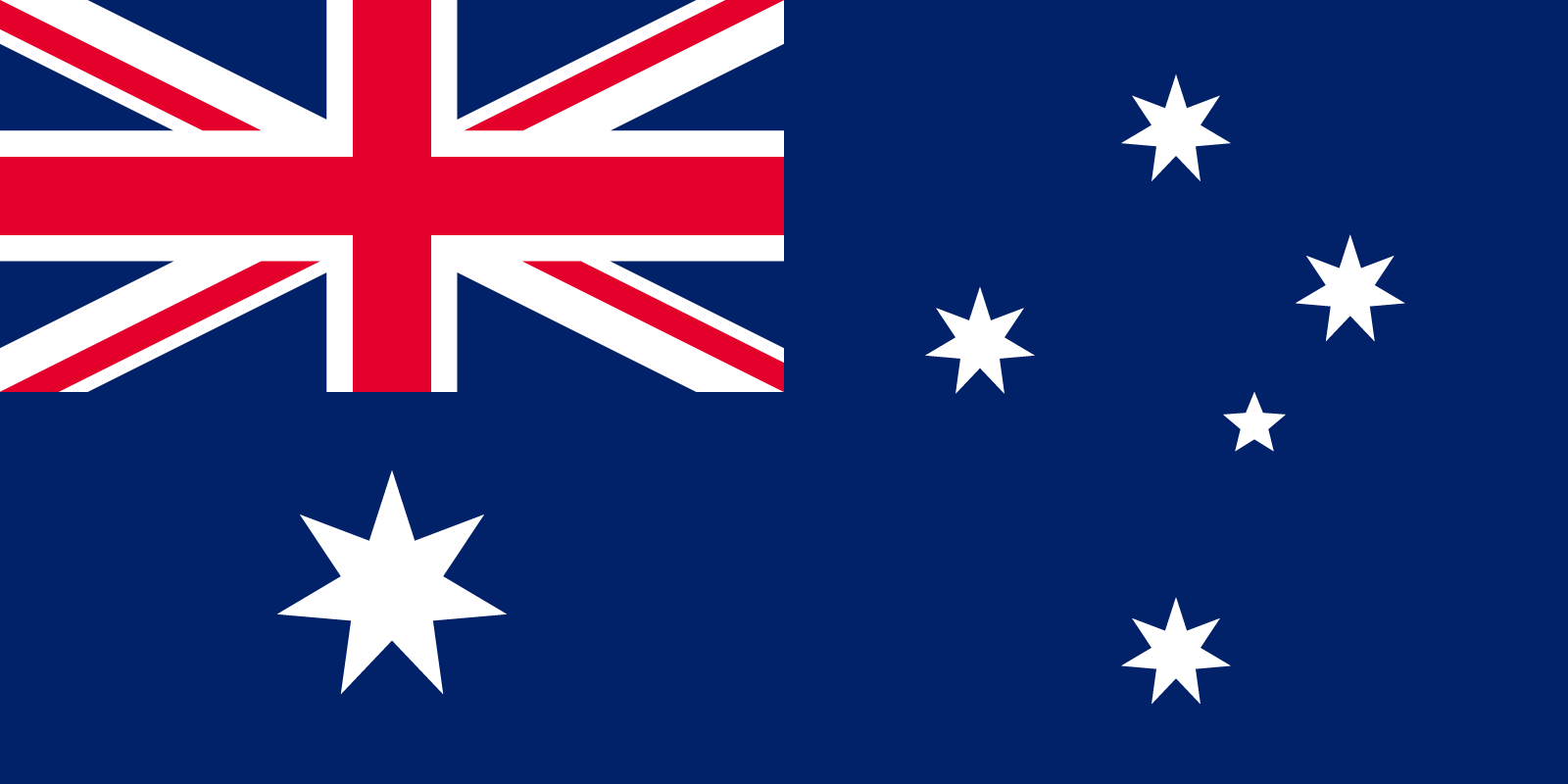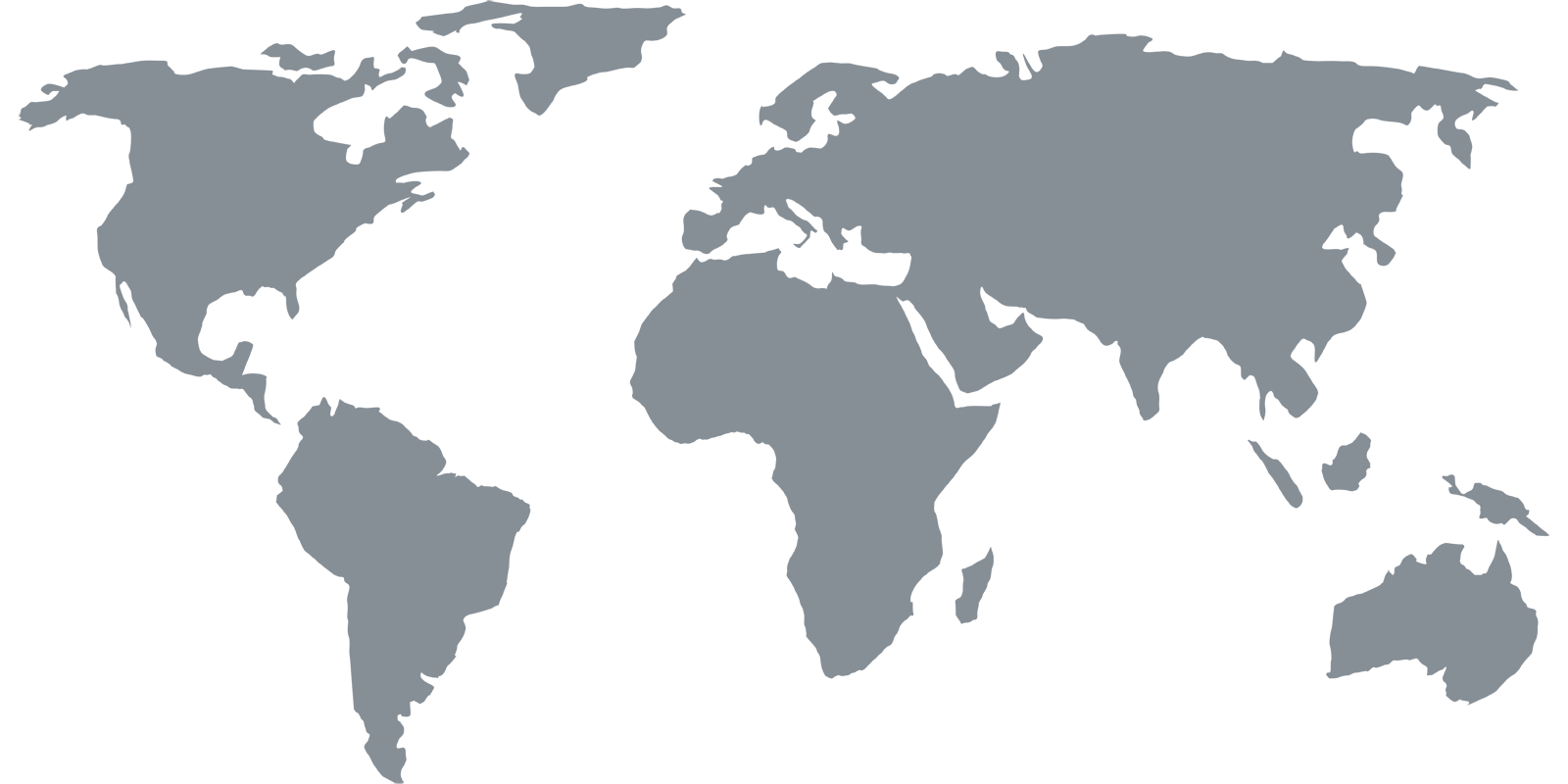Setup Guides
Android
Configure DNS
Follow the steps below to change the DNS settings on your Android device.
- Navigate to “Settings”, “WiFi” (click on the “WiFi” text, not the ON/OFF switch).
- Press and hold the preferred (or active) wireless network until a dialog pops up.
- Select “Modify” then select the “Show advanced options” checkbox at the bottom.
- Switch “IP settings” to “Static”.
- Keep the IP address, Gateway and Network prefix length the same, but change the DNS setting to our servers.
- “Save”, then restart your device.
If you use multiple Wi-Fi connections, you will need update the DNS settings for each connection.
Download Streaming Apps
Search for and install the streaming apps on the Google Play store using your web browser on your PC. If you can’t install the app because you’re not in the correct region, then use this APK Downloader tool to download the APK and manually install it on your device.