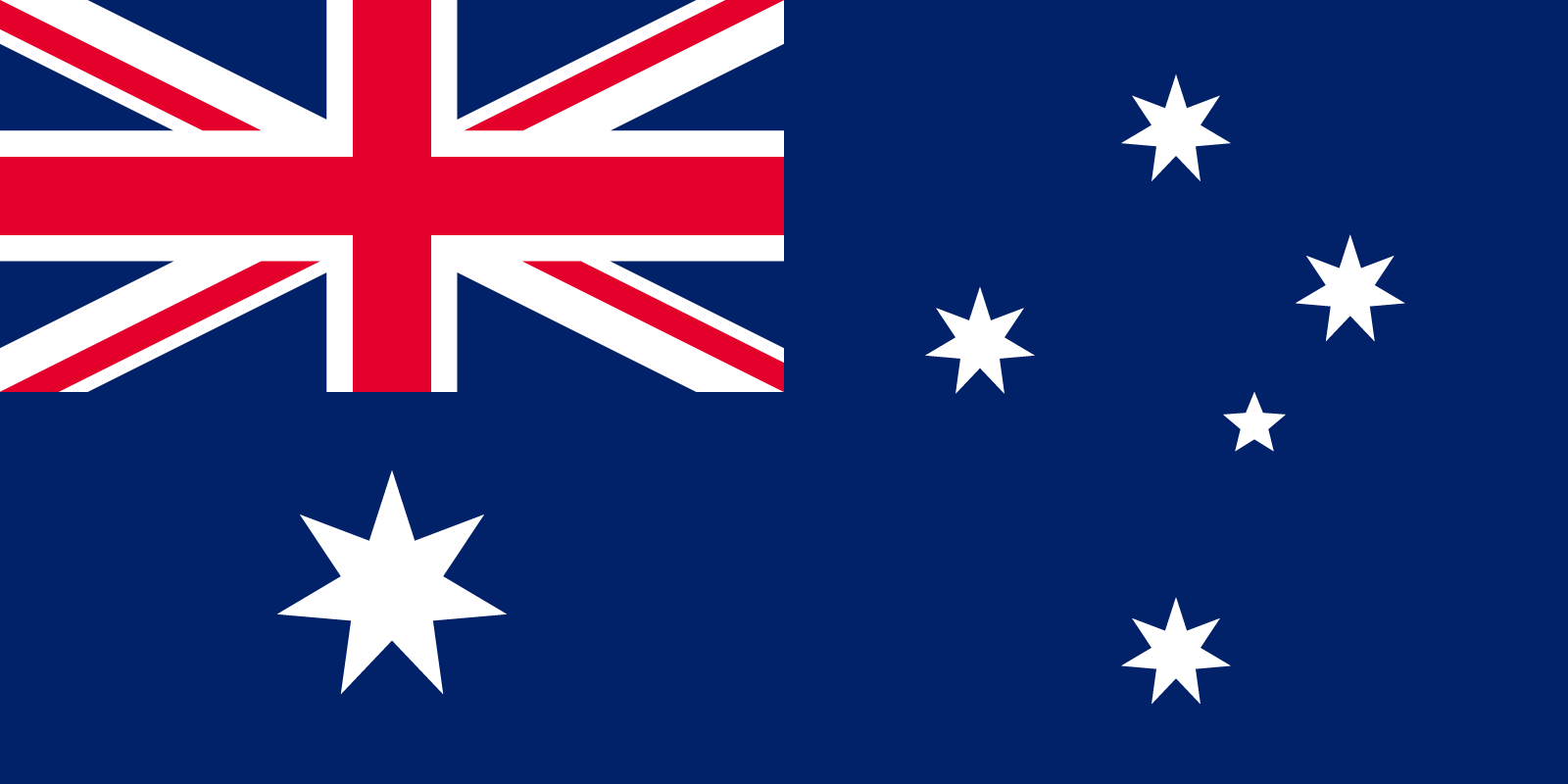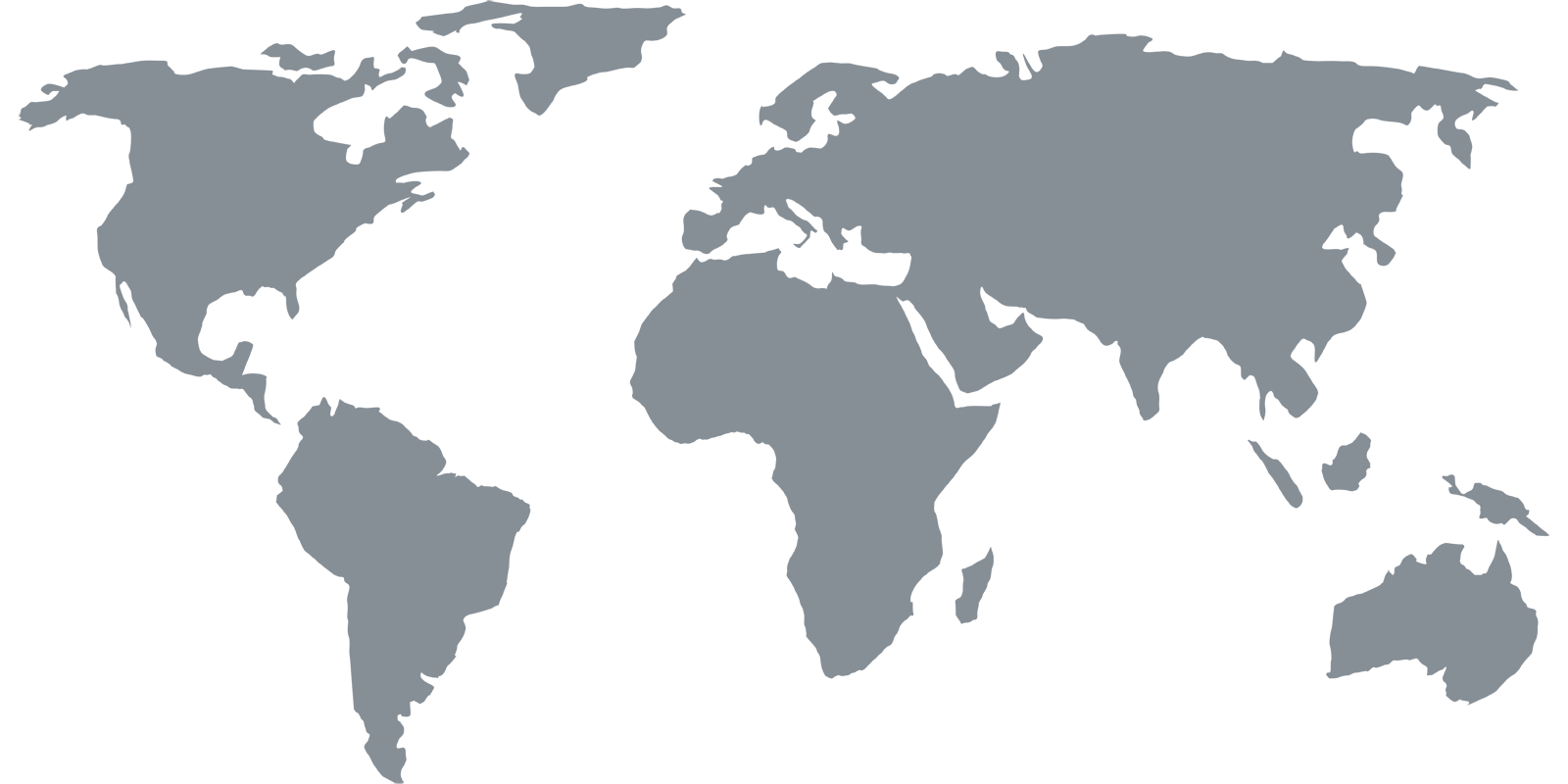Setup Guides
Xbox One
Netflix (and other streaming apps) are only available on the US Xbox One store, and so to get access to those you will need to create a US Xbox Live account.
Configure DNS
The DNS settings listedon the Overview page can be input to your router, for the entire network, or directly to your Xbox One through Network > Advanced Settings > DNS settings. You won’t need to change the DNS settings on your Xbox One if you have already done so via your router.
1 Set up a US Xbox One Account
Create a free Xbox Live account and input a fake North American address with a valid ZIP code. It is advisable to use a real US address, look up the address of a hotel or shopping center. It does not require an Xbox Live Gold account.
2 Download the Netflix App
Download the Netflix and Hulu Plus apps using your new US account.
3 Change your Locale
In System Settings, change your system locale to “United States”.
4 Restart your Xbox One
This will solve any lingering issues from the new DNS or switch to US account.
5 Launch the Netflix App
Launch Netflix and sign in with your account to enjoy high-definition videos (depending on your bandwidth) from the comfort of your couch through Xbox One!